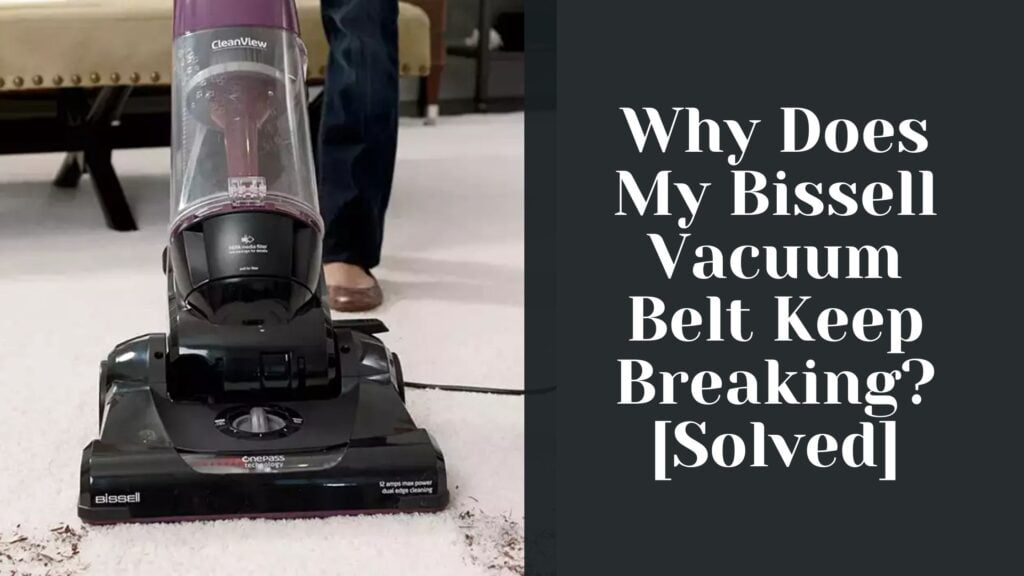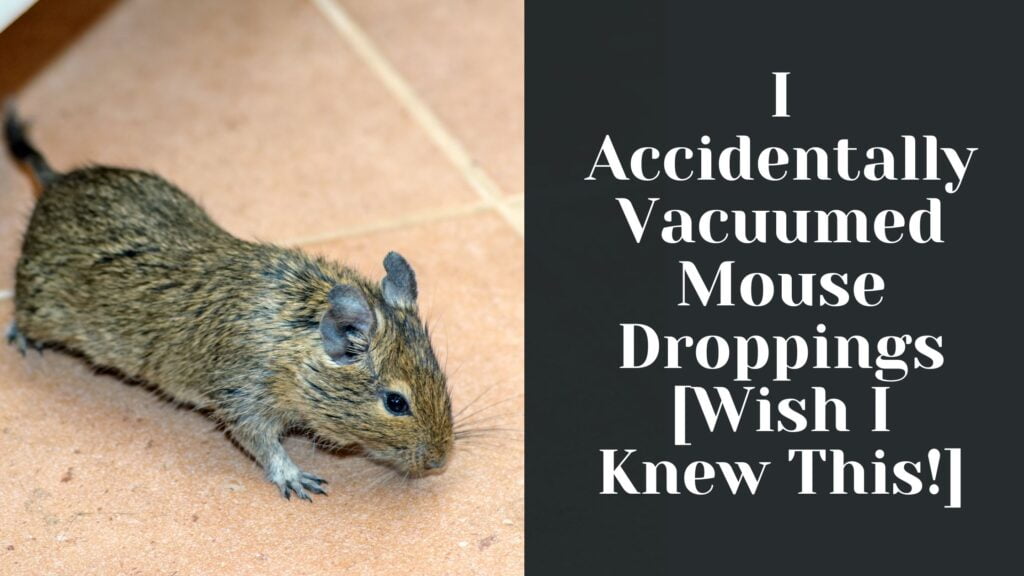Did you know that modern Bissell vacuum cleaners‘ fans tend to spin at an average speed of 3,000 RPM?
Unfortunately, though, poor maintenance can cause vacuums to lose suction power over time.
The suction issue can often be fixed by taking simple steps such as washing the vacuum filters, unclogging the hose, and so on.
In fact, if your Bissell vacuum is not suctioning there are a few things you can try to solve the problem.
In this post, you will learn:
- Why your Bissell vacuum is not suctioning
- What to do to fix the issue
- and more!
Why Is My Bissell Vacuum Not Suctioning/Picking Up Dirt?
If your Bissell vacuum is not suctioning anymore, it can be due to a variety of things, such as a clogged filter, a blocked brush roll, an incorrectly seated dirt container, a full dirt container, a blocked or cracked hose, a dead battery, or a faulty motor.
How Do I Fix My Bissell Vacuum Suction?
There are a number of things you can try yourself before contacting Bissell or a vacuum repair expert.
I have broken everything down for you step by step, so you can easily follow along as you fix your Bissell vacuum suction issue:
1. Wash Your Bissell Vacuum Filters
Loss of suction power is one of the firsts sign you will notice when your Bissell vacuum filters are clogged.
Regularly washing the filters can be a hassle, but it is an important step towards preventing your Bissell vacuum from overheating and extending its lifespan.
Most Bissell vacuums come with 2 filters, a pre-motor filter and a post-motor one.
- The pre-motor filter is the one that keeps dust out of the motor.
- The post-motor filter removes any excess dust that has filtered through before it can reach the motor.
Ideally, you should clean both filters every 3 months, or even once a month if you use your Bissel vacuum multiple times a day.
Check the user manual of your vacuum model first, to ensure the filters are washable.
For example, the Bissell CleanView Swivel Pet Vacuum features 2 washable pre-motor filters (a carbon one and a foam one). However, its post-motor filter cannot be washed and should just be replaced every 3 to 6 months depending on how you use the vacuum.

If your Bissell vacuum features washable filters, follow the steps below:
- Press the dirt container release button and detach the container from the vacuum
- Pull the pre-motor filter located at the top of the dirt container
- The post-motor filter is usually located where the dirt container would sit, so remove the cover to access the filter
- Once both filters are removed, wash them with water and a mild detergent
- Let your Bissell vacuum filters air dry for 48 hours before putting them back in your vacuum
Please note that even washable filters need replacing from time to time, especially if they are damaged.
Bissell usually recommends to replace filters every 3-6 months, but that again depends on how often you use your vacuum.
Make sure you check the user manual to know exactly when to replace the filters.
2. Check The Hose For Clogs and Cracks
A blocked hose will cause your Bissell vacuum to lose suction.
I have written a comprehensive guide on how to clean a Bissell vacuum hose, but feel free to follow the short version below instead:
- Detach the hose from the vacuum
- Use a broom handle to remove any stuck debris
- Wash the hose with water and dish soap
- Let the hose air dry
- Reattach the hose to the vacuum
Submerging the hose in your kitchen sink will also give you an opportunity to inspect for any tears.
If you see bubbles coming from the hose, then there may be a crack or tear.
You can fix your Bissell vacuum hose as shown in the video below:
Personally, I believe it is just quicker to purchase a new hose. They are not that expensive anyway.
Here is one you can get from Amazon and that is compatible with several models (Do check it is compatible with your Bissell, though!)
3. Unblock The Brush Roll
The brush roll can sometimes clog up with dirt and debris, preventing your Bissell vacuum brush from spinning.
The culprit is usual hairs getting tangled around the brush roll.
But don’t worry, unclogging the brush roll is easy:
- Remove the brush roll from your Bissell vacuum
- Use scissor to cut through tangled hair
- Remove any debris clogging the bristle and the vacuum head
- Wash the bristles with warm water
- Let the roller dry up

The above steps will ensure the roller is clean enough for maintaining good contact between the roller and your Bissell vacuum belt.
4. Empty The Dirt Container and Ensure It Sits Correctly
An overloaded dirt container can have a negative impact on the performance of the machine.
The motor of your machine will have to work harder to keep the suction going, causing your Bissell vacuum to overheat.
That is why you should empty the dirt container after each use, ensuring it sits correctly once it has been reattached to the machine.
To clear your Bissell vacuum‘s dirt container:
- Press the “Tank Release” button
- Remove the dirt tank
- Release the debris over a garbage can by pushing the “empty” button
- Replace the container with a snapping sound confirming that it is secure
5. Empty Your Bissell Vacuum Bag
If you own a Bissell PowerForce 3522, or any other Bissell that work with bags, then it may be time to replace the bag with a new one.
Make sure you purchase the correct bags for your vacuum and that the bags you have are not damaged.
Once the bag has been replaced, test your vacuum again to see if a new bag solved the suction issue.
6. Your Bissell Cordless Vacuum Battery Is Dead
If you own a cordless vacuum, such as a Bissell Crosswave Cordless Max, then the battery may need recharging or replacing.
Cordless vacuums’ batteries tend to last 30-60 minutes max, depending on the vacuum you own.
If recharging the battery does not solve the suction issue, but plugging the vacuum in does, then it may be time to replace the battery.
7. Your Bissell Vacuum Motor Is No Longer Working Correctly
Now, if you’ve checked all the above and you’re still experiencing a loss of suction in your Bissell vacuum, it could be due to its motor.
A bad motor tends to emit unusual noises and can even make your Bissell smell like burning.
If you detect either of these symptoms, it is likely that the motor needs to be replaced.
I personally recommend replacing your vacuum at this point, or contact Bissell to see if the vacuum can be repaired or replaced under guarantee.
Here is a video on how to change your Bissell vacuum‘s motor, should you wish giving it a go (I don’t recommend it, though!):
What If My Bissell Vacuum Is Still Not Suctioning After Troubleshooting?
As mentioned in step 7, if you have tried everything and your Bissell suction is still not working, you should contact Bissell for help and, if possible, take advantage of the warranty your machine came with.
Here is a summary of Bissell’s warranty:
- The warranty covers repair or replacement of your Bissell vacuum using either new, lightly used, refurbished, or re-manufactured at no cost throughout the duration of the warranty
- The warranty only applies to vacuums that were utilized for personal use
- The warranty does not apply to routine maintenance components such as bags, filters, brushes, or belts
- Bissell will not repair or replace your vacuum free of charge if the machine broke down due to negligence, abuse, or unauthorized repair
Conclusion
If your Bissell vacuum isn’t suctioning properly, there could be a few reasons why. The good news is that, in most cases, you can easily fix the problem yourself.
In summary:
- Check that all your vacuum filters are free of debris. If they are not, clean them according to the manufacturer’s instructions.
- Inspect the hoses for any large objects or splits. Replace it if necessary.
- Clean the brush roll.
- Empty the dirt container and ensure it sits correctly.
- Ensure that the vacuum bag is not full. If it is, simply replace it with a new one.
- Recharge or replace your Bissell cordless vacuum’s battery.
- Finally, if you’ve tried all of the above and your Bissell vacuum still isn’t suctioning properly, you may need to replace the motor.