If your Bissell vacuum brush is not spinning, there are a few fixes you can try yourself before contacting the manufacturer.
In this guide, you will learn:
- All the possible reasons why your Bissell vacuum brush won’t spin
- How to fix each one of them
- And more!
Bissell Vaccum Brush Is Not Spinning – Here Is Why:
Your Bissell vacuum brush may not spin due to the roller switch being turned off, lodged debris, a broken brush roll or belt, the wrong floor type settings being selected, the micro brush switch being broken, or the brush motor needing to be replaced.
How Do You Fix A Bissell Vacuum Brush That Doesn’t Spin?
Although each Bissell vacuum cleaner may differ slightly, this guide will help you troubleshoot most models.
However, make sure you contact Bissell should you need any further assistance.
In addition, don’t forget to check whether your Bissell is still under warranty before ordering any of the parts mentioned in the guide 🙂
Follow the steps below to fix a Bissell vacuum brush that does not spin.
Start with step 1 (the most basic fix) and stop if a particular step has helped you solve the issue:
1. Check The Brush Roll Switch
Your Bissell vacuum brush may not be spinning simply because the roller switch is off.
Therefore, this should be the first thing to check.
Skip this step if your Bissell vacuum model does not feature a brush roll switch. But if it does, press the button and check that it activates the brush roll.
2. Ensure Your Bissell Vacuum Is Not Locked In Upright Position
Upright vacuums can be locked in the upright position for storage.
When in this position, the brush will not rotate.
To fix this, simply recline your Bissell vacuum and switch the roller button on (if available).
3. Use The Correct Floor Type Settings
Most Bissell vacuums feature settings you can change based on the height of the carpet.
For example, if you set the vacuum height too low while on a Premium Soft Carpet, the motor could stall, and the brush will not rotate.
Change the Floor Type Settings to the appropriate height.
Then, reset the brush motor by turning off your Bissell vacuum, unplugging it, plugging it back in, and turning it back on.
4. Remove Any Lodged Debris
If steps 1-3 did not help, you should check for any lodged debris that could prevent your Bissell vacuum roller from spinning.
There may be long hair tangled around the roller brush, as well as small debris that got stuck. Such debris can make it difficult for your Bissell vacuum to suction.
Some Bissell vacuums feature a light that changes from blue to red when debris gets stuck in the brush roll, so watch out for it.
I recommend you consult the user manual of your specific Bissell vacuum model, as it will tell you exactly how to remove the brush roll, clean it, and put it back.
However, the steps below will give you an idea of how you can proceed:
Step 1: Remove the plastic lid, usually located at the top of your Bissell vacuum head.
Step 2: Remove the roller.
Step 3: Cut through the hair wrapped around the brush roller and remove any other debris.
Step 4: Put the roller down on the floor in a vertical position.
Step 5: Use one hand to push the brush roll to the floor while rotating it with the other hand. This will allow you to evaluate whether the roller spins smoothly. If it doesn’t, replace it.
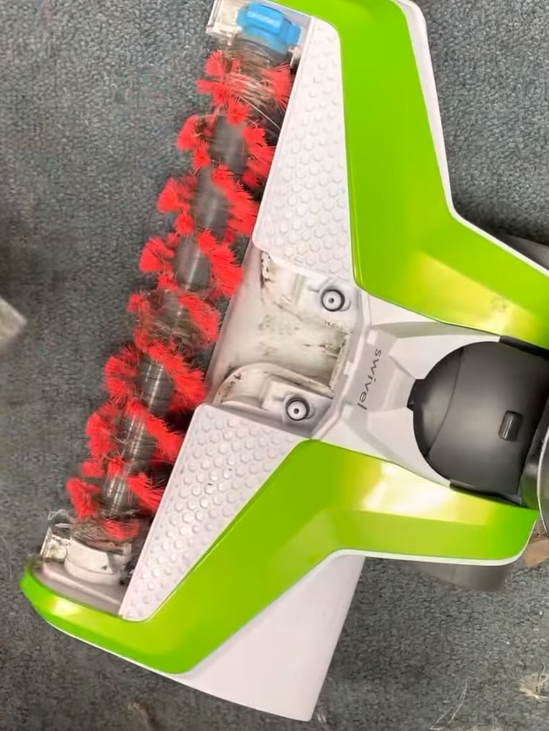
5. Replace The Brush Roller
If your Bissell vacuum roller fails to spin despite getting rid of all the debris, you may need to replace it.
To test the brush roll, do the following:
- Remove the brush roll from your Bissell vacuum
- Stand the brush roll on the floor vertically
- Use one hand to keep the roller firm on the floor and the other to spin it
If the brush roll does not spin freely, then you may need to change it.
Check your Bissell vacuum manual to identify the exact vacuum model you are using, so that you can order the correct parts.
Once you receive the new brush roller, follow these steps:
Step 1: Take off the plastic lid usually located at the top of your Bissell vacuum head.
Step 2: Remove the old brush roll.
Step 3: Install the new roller brush, ensuring the belt is positioned correctly on the motor shaft and the roller.
Make sure you read the manufacturing instructions to see what steps to take for your specific model.
6. Replace The Belt
Vacuuming when clogs are present within the roller brush can put extra tension on the belt.
This may cause it to break.
To check whether your Bissell vacuum belt is broken, do the following:
- Unplug and lay your Bissell vacuum on the floor
- Remove the vacuum head plate
- Remove the brush roller
- Inspect the belt for any major damage
If the belt needs replacing, check your Bissell vacuum manual to identify the exact name of your model, so you can order the correct belt for your vacuum.
Once you receive the new belt, follow these steps again:
Step 1: Take off the plastic lid usually located at the top of your Bissell vacuum.
Step 2: Remove the brush roll.
Step 3: Remove the belt.
Step 4: Grab the new belt and attach one side to the motor shaft of your Bissell vacuum.
Step 5: Stretch the belt over the correct side of the brush.
Step 6: Put the roller back in your vacuum.
Step 7: Clip the vacuum head lid back in place.
To help you further, here are the videos for two different Bissell vacuum models:
Bissell Pet Hair Eraser Lift-Off:
Bissell Pet Hair Eraser Turbo:
7. Check Your Bissell Micro Brush Switch
Behind the rear wheel of your Bissell, there is a micro switch that deactivates the brush roll when your vacuum is in the unlock position and activates it whenever you start vacuuming.
If this switch breaks, the brush roll will never activate regardless of the position of your vacuum.
Here is what the little switch may look like depending on your Bissell vacuum model:
Fixing it is cheap and easy. Alternatively, you can bypass the switch, so that it is no longer needed.
The video below (by Hank’s Garage) shows how to bypass the switch to check whether the switch is the issue.
However, a Bissell micro brush switch is so cheap that I would personally just try to replace it:
8. Replace Your Bissell Brush Roll Motor
If none of the above solutions worked, it’s possible that the brush roll motor has burned out.
To test it, do the following:
- Unhook the belt from the motor
- Try turning the brush roll by hand
If the brush roll spins freely, the motor’s bearings are most likely damaged.
To solve the problem, replace the old motor with a new one.
Watch this video to see how you can replace a Bissell brush roll motor.
FAQ
Do Bissell Vacuum Cleaner Brushes Wear Out?
Yes, Bissell vacuum cleaner brushes wear out because they continuously rub against the carpet. Like a toothbrush, the vacuum cleaner roller bristles can flatten and get too soft. Make sure you replace your Bissell vacuum brush if you notice flat bristles.
When Should I Replace My Bissell Vacuum Brush Roller?
On average, Bissell vacuum brush rollers need replacing every 1-2 years. However, you may need to replace it more often if you use your Bissell vacuum daily. Inspect the brush roll to see if the bristles are worn out and loose. That is a good indication that the vacuum brush roller needs changing.
Conclusion
There are so many reasons why your Bissell vacuum brush may not be spinning. Troubleshooting is crucial to get your vacuum roller to spin again:
- Check that the brush roller is switched on
- Ensure your Bissell vacuum is not locked in the upright position
- Use the right floor type settings
- Remove any lodged debris
- Replace the brush roller
- Replace the belt
- Get a new Bissell micro brush switch or bypass it
- Replace the brush roll motor
Contact Bissell consumer care for further assistance.



















