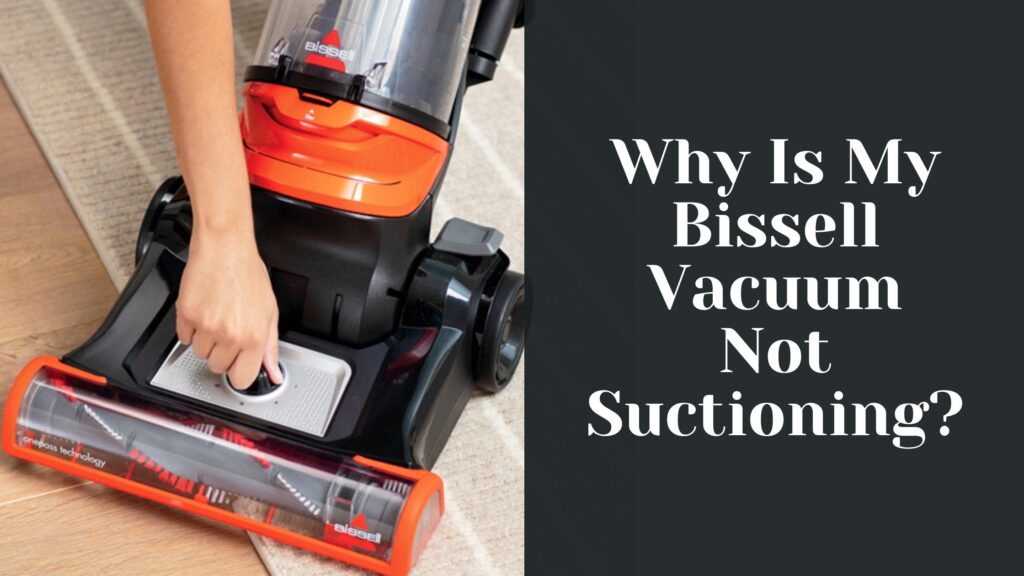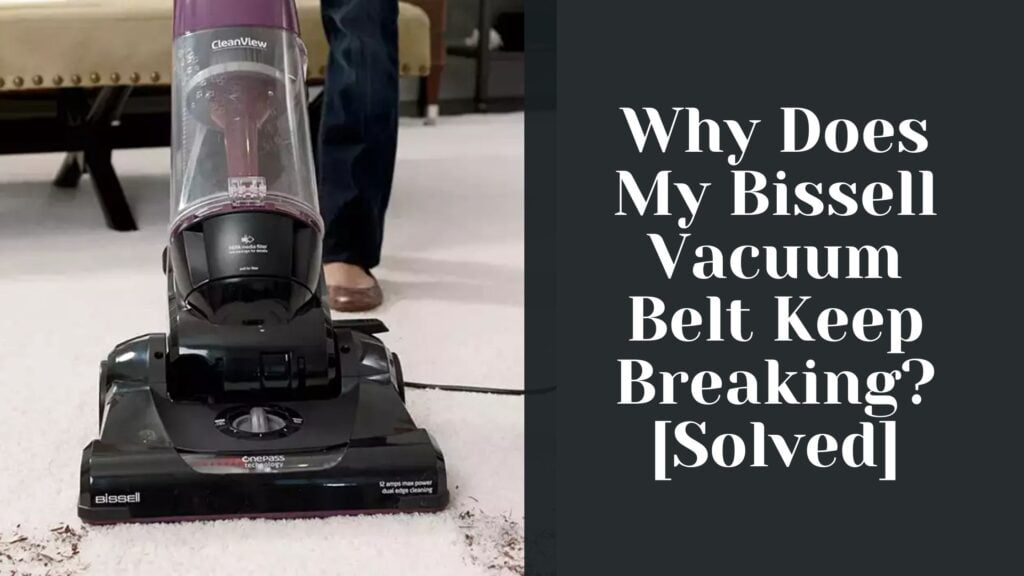Did you know that over 14 million US households own a robotic vacuum cleaner?
Robot vacuums are so convenient and compact, and I can only predict that more and more Americans will buy one as time goes on!
But what about those households that do not have an internet connection? Can you use a robot vacuum without WiFi?
Yes, you can use a robot vacuum without WiFi by simply pressing the “clean” button at the top of the machine. The robot vacuum will clean your home and return to base. However, you will not be able to enjoy features that are only available through the mobile app connected to WiFi.
Let’s take a look at how you can use a Roomba as a standalone machine.
Can You Use A Robot Vacuum Without Wifi?
All robot vacuums, including iRobot Roomba, Roborock vacuums, Robovac, Xiaomi robot, Shark Iq can be used without an internet connection.
If all you need your robot vacuum for is to clean with the press of a button and return it to base once done, then you will not need to worry about having a WiFi connection.
However, you will not be able to enjoy the features that come with using the robot vacuum app with WiFi.
Depending on the robot vacuum model you buy, you will miss out on the following features:
- Remotely schedule your next cleaning
- Voice control functionality via Google Home and Alexa voice assistants
- Choosing cleaning modes to tackle carpet, wood flooring, etc
- Monitor the cleaning status’s progress
- Set cleaning duration
- Select what zones the robot vacuum needs to keep out from, such as the area where your pets eat
How To Use a Roomba Without WiFi
A Roomba does not need to be connected to the internet to clean your home.
As long as your Roomba is fully charged, you can follow the steps below to use it without WiFi:
- Use the CLEAN button at the top of the robot vacuum to start, pause, or resume a cleaning job
- End a cleaning job by pressing and holding the button until Roomba’s indicators turn off
- You can spot clean your home by placing your Roomba on the area you wish to clean. Then press the SPOT button and watch your Roomba spiraling outward and inward as it spot cleans the debris
- Press the CLEAN button, followed by the DOCK button on your Roomba to send it back to its base
FAQ
Conclusion
Though you can use a robot vacuum without WiFi, you will miss out on all those features that make robot vacuums a special tool to have.
No remote cleaning schedules, voice control, setting cleaning duration or cleaning modes, etc.
Without an internet connection, I would personally stick to buying an upright vacuum cleaner I can have full control over instead!