Is your Tineco iFloor 3 not suctioning water?
This is typically caused by obstructions in your machine, which I will be glad to help you remove 🙂
In this post, you will learn:
- Why your Tineco iFloor 3 does not suction water
- What steps to take to solve the issue
Tineco iFloor 3 Not Suctioning Water: In a Nutshell
A Tineco iFloor 3 will stop suctioning water if the dirty water tank is full, the HEPA filter is clogged, the brush roller has lodged debris, the DWT inlet is clogged, or the motor air inlet is blocked. Clogs will reduce suction power as well as damaging your machine by causing the motor to overheat.
How To Get Your Tineco iFloor 3 Suction Back
There are a few parts of your Tineco vacuum that you will need to clean/unclog to fix your Tineco iFloor 3 not suctioning water issue.
Warning: Make sure you unplug the vacuum before you proceed!
The video below shows all the steps you need to take in order to maintain your Tineco iFloor 3:
Alternatively, follow the steps below:
1. Clean The Dirty Water Tank
I recommend you rinse the dirty water tank after each use.
This will help you avoid any future blockages, which could result in loss of suction power, overheating, and, in turn, reduce the lifespan of your Tineco iFloor 3.
It only takes 2 minutes 🙂
To clean the dirty water tank:
- Detach it from your machine by pressing the release handle
- Pull off the lid. When doing so, the HEPA filter and floater will also come off
- Empty the water tank in the sink
- Grab the 3 in 1 cleaning tool provided by Tineco and clean the dirty water tank
- Let the dirty water tank dry
- Place the tank back in place
2. Wash The HEPA Filter and The Floater
As mentioned above, the HEPA filter of your Tineco iFloor 3 is attached to the dirty water tank lid.
So, whenever you empty the dirty water tank, take a look at the state of the filter.
If it looks clogged and full of debris, rinse it under running cold water.
However, Tineco recommends washing the HEPA filter and floater after each use to prevent bad odors:
- After emptying the dirt water tank, remove the HEPA filter from the lid
- Rinse the filter under running cold water while gently scraping it with the 3 in 1 tool to remove stubborn clogs
- Follow the same process for the floater
- Let both the floater and the HEPA filter dry completely
- Place them back on the lid, then place the lid back on the dirty water tank
- Re-attach the dirty water tank onto the vacuum cleaner
3. Clean The Brush Roller and Vacuum Head
A clogged brush roller or vacuum head can be another cause of your Tineco iFloor 3 not suctioning water.
- Pull the brush roller cover towards you, then pull it upward to remove it
- Take out the brush roller
- Use the cleaning tool provided by Tineco (or a pair of scissors) to cut through tangled hair and other debris
- Use the cleaning tool to unclog the water inlet
- Use the cleaning tool to remove debris from the brush roller holder
- Place the brush roller cover under running cold water and remove debris using the cleaning tool
- Let the cover dry completely
- Place the brush roller back in the holder
- Put the cover back on the vacuum head
4. Remove Clogs From The Dirty Water Tank Inlet
This is the inlet that connects the dirty water tank to the vacuum head.
You can see in the image below that it is the bit where the dirty water tank sits on.
To clean it:
- Press the handle above the dirty water tank
- Remove the tank
- Use your hand to remove clogs
- Put the dirty water tank bank in place
5. Check For Blockages in The Motor Inlet
The motor air inlet is located above the dirty water tank.
You will see it by removing the dirty water tank and look at the top part of the vacuum where the dirty water tank sits:
Remove any blockages from the motor air inlet using the cleaning tool.
What If My Tineco iFloor 3 Is Still Not Suctioning Water After Troubleshooting?
If you find that the above steps did not help with Tineco iFloor 3 not suctioning water problem, it could be that your Tineco iFloor 3 needs to be repaired or replaced.
Luckily, Tineco offers a 2-YEAR LIMITED WARRANTY!
Here is what the warranty covers:
- Tineco vacuums bought from authorized retailers
- Original defects in material and workmanship, as long as you have used the appliance to clean a private property, rather than a commercial one
- Motorized accessories and batteries bought separately come with a 1-year warranty
To file a warranty claim, simply go to Tineco’s warranty process page and fill in the details:
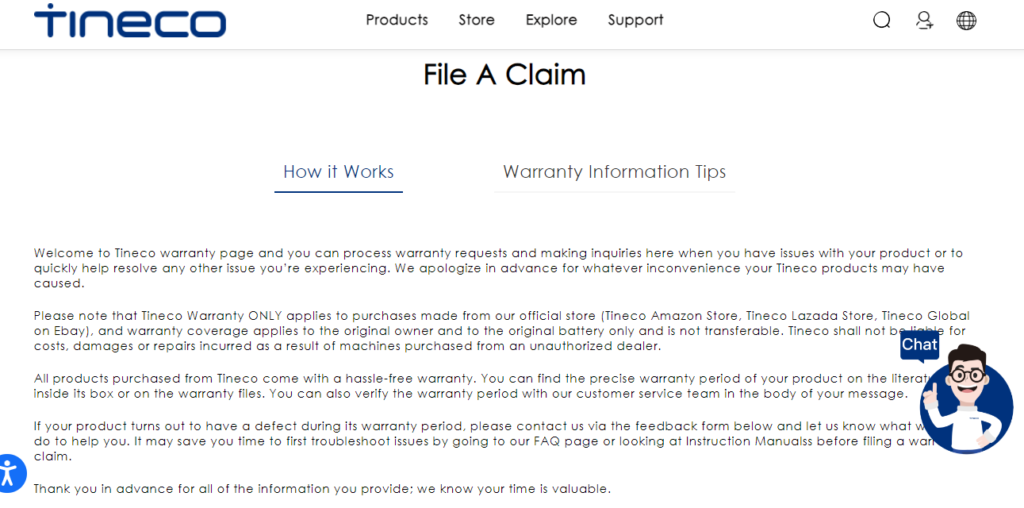
Conclusion
As you can see, getting the suction back on your Tineco iFloor 3 is a simple process.
To recap, fix your Tineco iFloor 3 not suctioning water issue by following these steps:
- Empty and rinse the dirty water tank
- Wash the floater and HEPA filter
- Clean the brush roller and the vacuum head
- Remove clogs from the dirty water tank inlet
- Remove clogs from the motor inlet
Contact Tineco support if the steps above did not solve your issue, as your machine may need fixing or replacing it altogether.



















