Imagine being in the zone, tidying up your home like a boss, and BAM! Your trusty vacuum takes a nap on you.
It’s a feeling that’s almost as bad as running out of snacks during a binge-watching session.
And when it’s a top-brand like Dyson, it can feel like a real kick in the dust bunnies 🙂
But don’t despair, my friend!
If your Dyson vacuum stopped working, there are a number of things you can try to get it back up and running.
In this post you will learn:
- Possible reasons why your Dyson vacuum cleaner no longer turns on
- Troubleshooting steps for each potential fix
- And more!
You can use this guide to fix any Dyson vacuum model, so let’s get started 🙂
Dyson Vacuum Stopped Working: In a Nutshell
If your Dyson vacuum stopped working, it might be due to a damaged power cord, a faulty switch, clogs in the hose, a jammed motor, and more. Clogs are the most common reason for Dyson vacuums not turning on. However, I recommend you follow each step below to inspect each Dyson vacuum component, and start with a test of the power outlet and breakers.
The comprehensive step-by-step guide below has 10 fixes you can try.
But if you prefer watching videos, you can go through this fantastic video by electronicsNmore.
You won’t see a Dyson vacuum cleaner in the video, but the things to check are pretty much the same for all brands:
How Do You Fix A Dyson Vacuum That Won’t Turn On?
Even if your Dyson vacuum cleaner no longer turns on, it might not be time to send your machine to vacuum heaven just yet!
Take a deep breath and follow these handy troubleshooting tips below to get your Dyson back up and running again:
1. Ensure The Circuit Breaker Has Not Tripped
The number one thing you’d want to try is to inspect the circuit breaker and ensure it has not tripped.
If it has, flip it back.
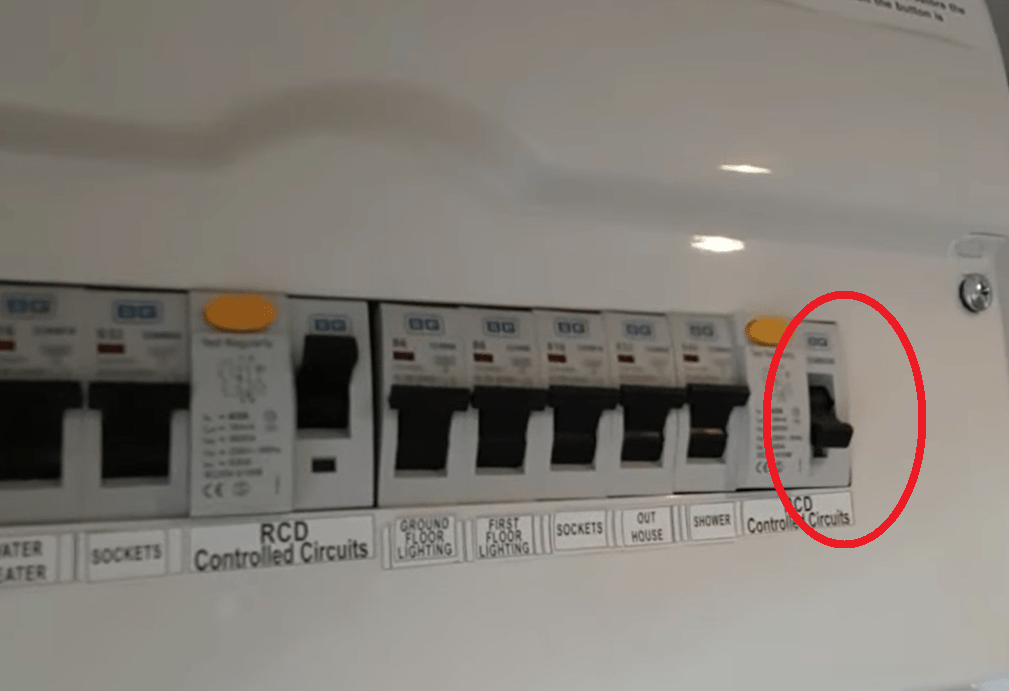
Once you have done that, test your Dyson vacuum cleaner to see if works.
If the breaker has not tripped, try step 2.
2. Test The Power Outlet
A malfunctioning power outlet may cause your Dyson vacuum cleaner to stop working.
To determine if this is the issue, you can perform the following tests. Check if your Dyson turns on after running each of the individual tests below:
- Check how firmly your Dyson vacuum power cord is connected to the outlet by gently wiggling the cord. If the plug easily disconnects from the outlet, push the power plug back in to ensure it is securely and fully connected to the outlet
- Unplug the cord and plug it in again
- Test the power outlet by plugging in another device such as your mobile phone. If your phone starts charging, then the power outlet is likely not the cause of the issue. However, if the phone does not start charging, then you might want to try and plug your Dyson vacuum into a different outlet to see if the current outlet is damaged
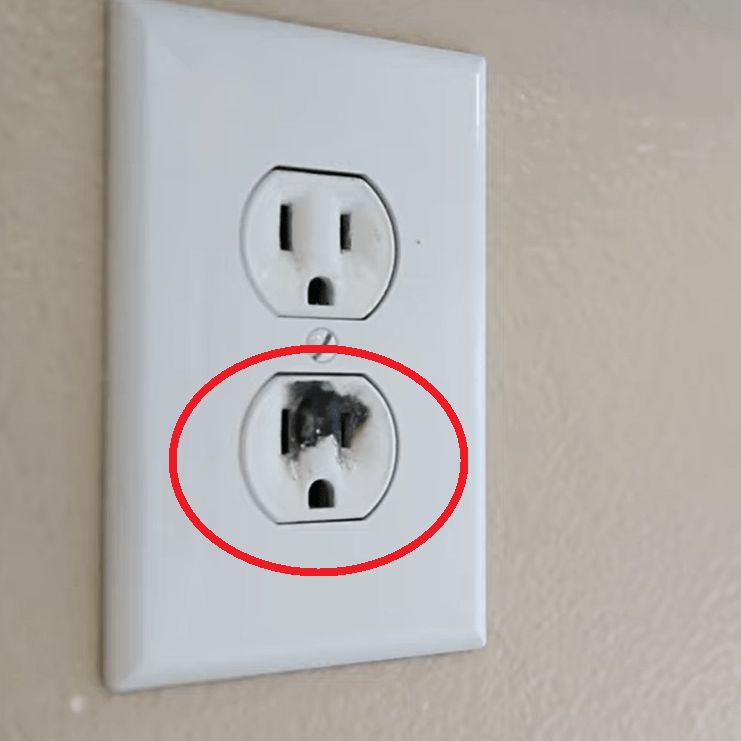
3. Verify Your Dyson Vacuum Battery Status
Not all vacuums are powered by batteries, but for those that are, a dead battery could be the culprit of a Dyson that has stopped working.
The easy step to finding out? Plug it in!
If the battery is no longer able to charge, it’s time to consider a replacement.
Just make sure to opt for an original Dyson battery to avoid nasty surprises.

4. Check Your Dyson Dust Bin
I always recommend to empty your Dyson dustbin after each use, or, at best, once it is no more than 3/4 full.
If your Dyson vacuum cleaner has stopped working, chances are the dustbin is overflowing with debris and putting a strain on the motor.
So, do yourself (and your vacuum) a favor, and make sure to always give the dustbin a good clear-out before it reaches maximum capacity. Trust me, your Dyson vacuum will thank you!
To empty the dustbin:
- Turn off the vacuum and unplug it from the power source
- Locate the release button for the dustbin on the vacuum body
- Press the release button to detach the dustbin from the body of your Dyson
- Hold the dustbin over a trash can and press the bottom release catch to empty the contents into the trash can
- Once the dustbin is empty, replace it back onto the vacuum body and make sure it is securely in place
Note: The exact process may vary depending on the model of your Dyson vacuum. Go to https://www.dyson.com to find the user manual for your machine.

5. Unclog Your Dyson Vacuum Hose
A clogged hose can lead to a loss of suction or even cause your Dyson vacuum to stop working altogether.
Here’s how to get that hose back in tip-top shape:
- Start by unplugging your Dyson for safety
- Detach the hose from both the dustbin and any attachment
- Identify the blockage in the hose and use a long object to remove it
- If the clog is difficult to get rid of, consider using pliers to get the job done
- Once the blockage has been removed, reassemble your Dyson vacuum cleaner and test it to see if it finally works again
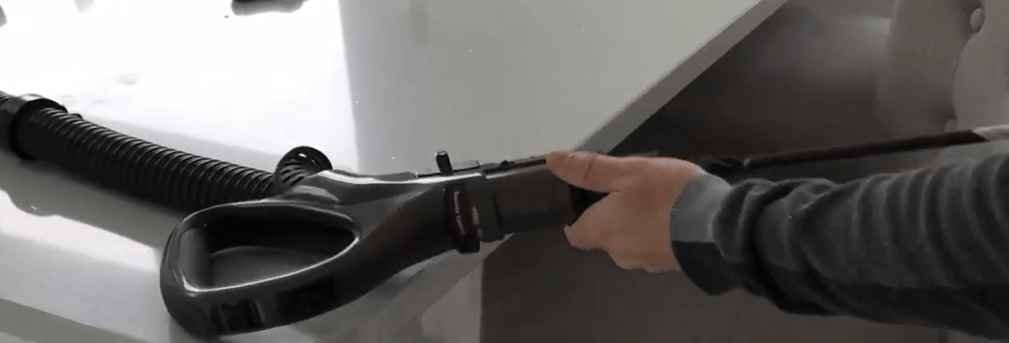
6. Check Your Dyson Vacuum Roller Brush
Ah, the roller brush – the unsung hero of your Dyson vacuum.
This little guy is like a personal dance instructor for your carpet, helping to loosen up dirt and debris as it twirls and twirls 🙂
The brush is located under the vacuum head and can often become clogged with clumps of hair or other debris, which can lead your Dyson vacuum to stop working.
To clean your Dyson vacuum roller brush, do the following:
- Locate the plate (underneath or on one side of the vacuum head) that allows to remove the brush roller
- Remove the plate
- Get the brush roller out and use a pair of scissors to cut through hair that is wrapped around the brush
- Run the roller brush under warm water to remove any remaining dirt or debris.
Important: Let the roller brush air dry for a minimum of 24 hours before installing it back in your Dyson vacuum cleaner.

7. Wash or Replace Your Dyson Vacuum Filter
The filter is usually located near the top of the Dyson vacuum cleaner, near the dustbin.
Some Dyson vacuums can have two filters: a pre-motor filter and a post-motor filter.
In addition, some filters can be washable while others can only be replaced.
Washable filters
- Remove the filter and rinse it under running water, or machine wash them if the manufacturer allows it
- Let the filter dry naturally, preferably for 24 hours or until fully dry
- Put the filter back into your Dyson vacuum cleaner.

Replaceable filters
If your Dyson vacuum filters cannot be washed, replace them periodically as per the manufacturer’s instructions to maintain your machine’s performance.
8. Inspect Your Dyson Vacuum Power Cord For Damage
Before you dive into inspecting your Dyson vacuum power cord, make sure to take the necessary safety precautions by unplugging it from the power source.
Take a good look at the cord and check for any signs of damage like frayed wires or exposed insulation.
If you spot any of these red flags, it’s best to leave the repair to a professional.
However, if you’re feeling confident and up for a DIY challenge, here’s the step-by-step process to replace the cord:
- Unplug your Dyson vacuum cleaner
- Detach the old cord from the motor housing and other parts
- Route the new cord through the same path and reattach it to the vacuum
- Plug the vacuum back in and give it a test run!
Remember, if you choose to tackle the repair yourself, you take full responsibility for the outcome.
Here is a video from FIX Tech Guides that shows how to do it:
9. Test Your Dyson Vacuum Switch
Your trusty Dyson vacuum cleaner has a little magic button that makes it all work – the switch!
This tiny powerhouse is responsible for letting the electricity flow to the motor, and starting the suction cycle.
But, if the switch is malfunctioning, your Dyson won’t be able to do its job effectively.
How to test a Dyson vacuum switch
To check if the switch works as it should, simply grab a trusty multimeter and test the continuity between the two terminals on the switch.
- If the multimeter indicates that there is continuity, then the switch is working correctly
- If there is no continuity, then the switch may need replacing
How to replace a Dyson vacuum switch
If your Dyson vacuum cleaner’s switch needs to be replaced, do the following:
- To start, disconnect the power cord from your Dyson
- Remove the screws that hold the switch in place and carefully pull the switch out of its housing
- To install the new switch, simply reverse these steps.

10. Inspect Your Dyson Vacuum Motor To See If It Is Jammed
If your Dyson vacuum has stopped working, it may be due to a jammed motor.
This can occur if your Dyson is used for tasks it was not designed for, such as vacuuming metal shavings or plaster dust!
Using your Dyson vacuum cleaner without the filter can also cause jams in the motor, since filters are designed to prevent debris from getting through to the motor.
How to clean your Dyson vacuum cleaner motor
I don’t recommend you do this yourself, since it can be dangerous and void the warranty your machine came with.
Call an expert instead.
But if you do decide to go ahead, I am afraid I cannot take any responsibility for anything that may be going wrong!
1. Unplug your Dyson vacuum cleaner and remove the housing. This will give you access to the motor
2. Use a Phillips head screwdriver to remove the screws that hold the motor in place
3. Carefully remove the motor from the housing and set it aside on a clean surface
4. Use a flat head screwdriver to remove any dirt or debris that may be caught in the brushes of the motor. Be sure to clean both sides of the brushes thoroughly
5. Once the brushes are clean, apply a few drops of Dyson vacuum cleaner oil to each one. This will help keep them working properly and extend their life span
6. Reassemble your Dyson vacuum cleaner and test it out
11. Contact Dyson
If you’ve exhausted all troubleshooting options and your Dyson vacuum cleaner is still not working, it might be worth checking if it’s still covered under warranty.
In this case, reaching out to the manufacturer for support could be your next step.
They can provide additional advice, repair the machine, or even replace it if needed.
12. Call a Professional
If your efforts to fix your Dyson vacuum have been unsuccessful, and your machine is no longer under warranty, you may want to seek assistance from a professional.
A technician can assess the problem and determine whether a repair can be made or if a replacement vacuum is needed.
The technician should provide a cost estimate before proceeding with any repairs.
At this point, you will probably find that replacing your Dyson vacuum might be the most cost effective option!
Conclusion
With a little bit of troubleshooting, you can fix most Dyson vacuum cleaner problems yourself.
To recap, if your Dyson vacuum stopped working, do the following:
- Check the circuit breaker has not tripped
- Test the power outlet your Dyson vacuum is plugged into
- Check that your Dyson vacuum battery is not flat
- Empty the dustbin
- Remove clogs from the hose
- Clean the brush roller
- Wash or replace your Dyson vacuum filter/filters
- Inspect the power cord for visible damage
- Test your Dyson vacuum switch
- Clean your Dyson vacuum motor
If your Dyson vacuum has definitely called it quits, it’s time to upgrade to a shiny new model.
But don’t just buy the first vacuum that catches your eye – do your homework and make an informed decision.
After all, you want a machine that’ll stick around for the long haul and not just suck up your money!



















