Is your Kirby vacuum roller brush not spinning?
Don’t worry, it could just be a matter of lodged debris preventing the roll from turning when in use 🙂
However, there are other factors that can lead to this issue and, for this reason, I have created this troubleshooting guide to help you pinpoint the exact cause.
Let’s get started and fix your Kirby brush roll together!
Reasons Why Your Kirby Vaccum Roller Brush Is Not Spinning
A Kirby vacuum brush roller can stop spinning for the following reasons:
- The brush roller is switched off
- Your Kirby vacuum is locked in the upright position
- You are using the incorrect floor type settings
- Debris stuck in the roller
- The brush roller is worn out
- Your Kirby vacuum belt is broken
Although each Kirby vacuum cleaner may differ slightly, this guide will help you troubleshoot most models.
However, make sure you contact Kirby should you need any further assistance.
How Do You Fix A Kirby Vacuum Roller Brush That Doesn’t Spin?
Follow the steps below to fix a Kirby vacuum roller brush that does not spin.
Start with step 1 and stop if a particular step has helped you fix the issue:
1. Check The Brush Roll Switch
Your Kirby vacuum roller brush may not be spinning simply because the roller switch is off.
Therefore, this should be the first thing to check.
Skip this step if your Kirby vacuum model does not feature a brush roll switch. But if it does, press the button and check whether it enables the roller to spin.
2. Ensure Your Kirby Vacuum Is Not Locked In Upright Position
Upright vacuums can be locked in the upright position for storage.
When in this position, the brush will not rotate.
To fix this, simply recline your Kirby vacuum and switch the roller button on (if available).
3. Use The Correct Floor Type Settings
Most Kirby vacuums feature settings you can change based on the height of the carpet.
For example, if you set the vacuum height too low while on a Premium Soft Carpet, the motor could stall, and the brush will not rotate.
Change the Floor Type Settings to the appropriate height.
Then, reset the brush motor by turning off your Kirby vacuum, unplug it, plug it back in, and turn it back on.
4. Remove Any Lodged Debris
If steps 1-3 did not help, you should check for any lodged debris that could prevent your Kirby vacuum roller from spinning.
There may be long hair tangled around the roller brush, as well as small debris that got stuck.
I recommend you consult the user manual of your specific Kirby vacuum model, as it will tell you exactly how to remove the brush roll, clean it, and put it back.
However, the steps below will apply to most Kirby models:
- Lift the cover at the top of the head (where the head connects to the rest of the vacuum)
- Turn the front panel all the way around until the belt comes off
- Release the latch that keeps the vacuum head attached to the rest of the vacuum
- Detach the vacuum head
- Undo the two latched underneath the vacuum head (this allows the soleplate to come off)
- Remove the roller brush
- Re-install the roller brush, ensuring that everything clicks into place
Never take obstructions for granted as they can cause your Kirby vacuum to overheat!
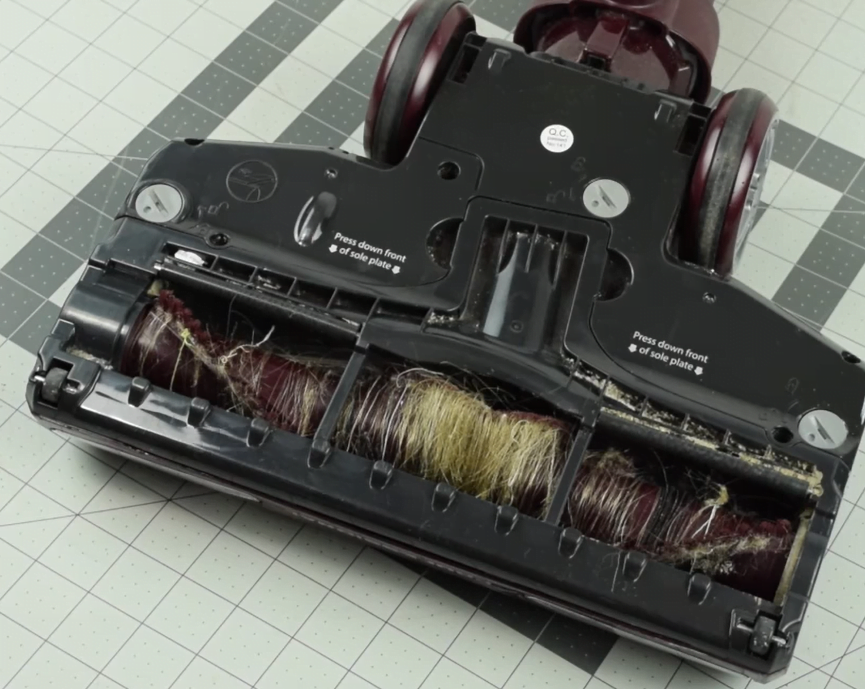
5. Replace The Brush Roller
If your Kirby vacuum roller fails to spin despite getting rid of all the debris, you may need to replace it.
Check your Kirby vacuum manual to identify the exact model you are using.
Failing to do so will result in ordering a replacement part that will not fit!
Once you receive the new brush roller, follow these steps:
Step 1: Grab a screwdriver and take off the plastic lid located at the bottom of your Kirby vacuum.
Step 2: Remove the old brush roll.
Step 3: Install the new roller brush, ensuring the belt is positioned correctly on the motor shaft and the roller.
Make sure you read the manufacturing instructions to see what steps to take for your specific model.
Here is a video from MegaSafetyFirst showing how to remove your Kirby brush, clean it and replace it, which you can refer to for both steps 4 and 5:
6. Replace The Belt
When excessive debris gets lodged in the brush roller, the vacuum has to work harder.
This results in extra tension on the belt, causing it to break.
Check your Kirby vacuum manual to identify the exact name of your model.
This will enable you to order the correct belt for your vacuum.
Once you receive the new belt, follow these steps:
Step 1: Grab a screwdriver and take off the plastic lid located at the bottom of your Kirby vacuum.
Step 2: Remove the brush roll.
Step 3: Remove the belt.
Step 4: Grab the new belt and attach one side to the motor shaft of your Kirby vacuum.
Step 5: Stretch the belt over the correct side of the brush.
Step 6: Put the roller back in your vacuum.
Step 7: Close the lid and secure it with screws.
Here is a video from Great Vacs showing how to replace your Kirby vacuum belt:
Do Kirby Vacuum Cleaner Brushes Wear Out?
Yes, vacuum cleaner brushes wear out because they continuously rub against the carpet. Like a toothbrush, the vacuum cleaner roller bristles can flatten and get too soft, so you should replace vacuum cleaner brushes regularly.
When Should I Replace My Kirby Vacuum Brush Roller?
On average, vacuum brush rollers need replacing every 1-2 years. However, you may need to replace it more often if you use your Kirby vacuum daily. Inspect the brush roll to see if the bristles are worn out and loose. That is a good indication that the vacuum brush roller needs changing.
Conclusion
There are so many reasons why your Kirby vacuum brush may not be spinning. Troubleshooting is crucial to get your vacuum roller to spin again:
- Check that the brush roller is switched on
- Ensure your Kirby vacuum is not locked in the upright position
- Use the right floor type settings
- Remove any lodged debris
- Replace the brush roller
- Replace the belt
Contact Kirby consumer care for further assistance.



















