Vacuuming is a task we all love to hate.
But what’s worse than the monotony of pushing the vacuum back and forth across the carpet?
The dreaded moment when you realize your Simplicity Vacuum Brush Roller has ceased to spin!
You’re left with a choice: either resign yourself to a lifetime of dust bunnies and pet hair, or try your hand at troubleshooting the issue.
Don’t worry, it’s not as daunting as it seems 🙂
If your Simplicity vacuum brush is not spinning, it may be due to the roller being wrapped with debris or being broken, the belt being frayed or damaged, or you might simply be using the wrong floor type settings.
In this guide, I will help you troubleshoot the issue and walk you through fixing it in no time!
Reasons Why Your Simplicity Vaccum Brush Is Not Spinning
As mentioned in the intro, a Simplicity vacuum brush roller can stop spinning for the following reasons:
- Your Simplicity vacuum is locked in the upright position
- You are using the incorrect floor type settings
- Debris stuck in the roller
- The brush roller is worn out
- Your Simplicity vacuum belt is broken
I recommend you find your Simplicity vacuum cleaner user manual, as some models can be slightly different to others.
As a result, the guide will help you get a better idea of how to fix your vacuum accordingly.
You can find your Simplicity vacuum manual here.
Also, make sure you contact Simplicity should you need any further assistance 🙂
How Do You Fix A Simplicity Vacuum Brush That Doesn’t Spin?
Below are 5 things you can try to fix a Simplicity vacuum brush that does not spin.
Start with step 1 and stop if a particular step has helped you fix the issue:
1. Ensure Your Simplicity Vacuum Is Not Locked In Upright Position
Upright Simplicity vacuums can be locked in the upright position for storage.
But when your vacuum is in this position, the brush roll will not spin.
Make sure you recline your Simplicity vacuum enough to activate the brush roll when in use.
Depending on the model you own, you may also need to press the handle release pedal to be able to recline the machine:
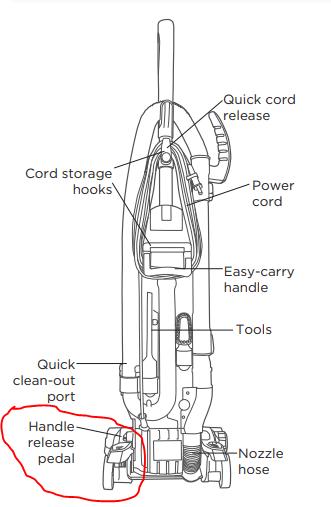
2. Use The Correct Floor Type Settings
With most Simplicity vacuums, you can choose whether to use the machine with the bare floor settings or the carpet settings.
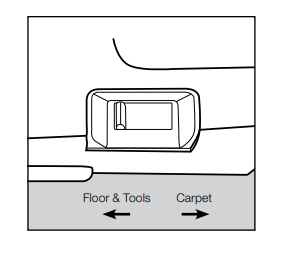
Recent Simplicity vacuum models, such as the S20EZM, have even more advanced floor setting nozzles that allow to switch between different types of carpet (high pile, low pile, etc).
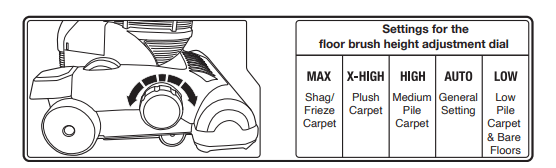
When you set the vacuum height too low while on a plush carpet, your Simplicity vacuum brush will likely stop spinning.
So, to ensure the brush rotates correctly, make sure you change the Floor Type Settings to the appropriate height.
Remember to switch back to the bare floors settings when vacuuming hard floors, as the rotating brush can damage the floor.
3. Remove Any Lodged Debris
If steps 1 and 2 did not help, you should check for any lodged debris that could prevent your Simplicity vacuum roller from spinning.
There may be long hair wrapped around the roller brush, as well as small debris that got stuck on either sides of the brush.
I recommend you consult the user manual of your specific Simplicity vacuum model, as it will tell you exactly how to remove the brush roll, clean it, and put it back.
However, the steps below will give you an idea of how you can proceed:
Step 1: Turn the vacuum over and remove the bottom plate.
Step 2: Remove the brush.
Step 3: Using a pair of scissors, cut through tangled hair and get rid of debris. You can also wash the brush roller if needed, by rinsing it under warm water. Just make sure you let it hair dry for at least 24 hours.
Step 4: Place the roller on the floor in vertical position.
Step 5: Use one hand to push your Simplicity vacuum brush roll to the floor while rotating it with the other hand. This will allow you to evaluate whether the roller spins smoothly. If it doesn’t, you may need to replace it.

4. Replace Brush Roller
If your Simplicity vacuum roller fails to spin despite getting rid of all the debris, you may need to replace it.
Check your Simplicity vacuum manual to identify the exact name of your model and order the correct part.
Once you receive the new brush roller, follow these steps:
Step 1: Remove the plate located under the vacuum head.
Step 2: Remove the old brush roll.
Step 3: Install the new roller brush, ensuring the belt is positioned correctly on the motor shaft and the roller.
Again, I advise you have a read through your Simplicity vacuum manual, as it will have clearer steps to follow based exactly on the machine you are using.
5. Replace The Belt
Looking at the image above of a fully clogged brush roll, you can imagine how hard it would be for that brush to spin.
But did you know that such a clogged brush roll can put extra tension on the belt, causing it to break?
The belt may appear:
- Frayed
- Stretched out
- Completely snapped
If the belt needs replacing, make sure you order the correct one for your vacuum model.
Once you receive the new belt, follow these steps:
Step 1: Remove the plate located under your Simplicity vacuum head.
Step 2: Remove the brush roll.
Step 3: Remove the belt.
Step 4: Grab the new belt and loop it around the drive shaft and the raised ring between the bristles on the brushroll.
Step 5: Insert the brush roll back into the vacuum.
Step 6: Place the lid back on your Simplicity vacuum head.
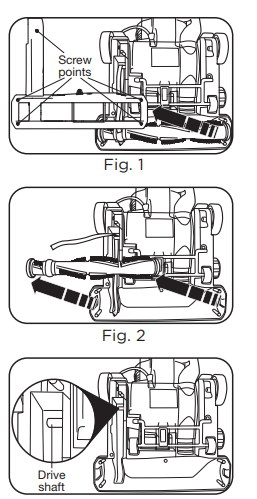
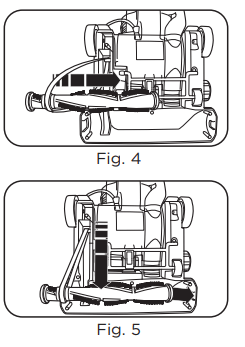
Do Simplicity Vacuum Cleaner Brushes Wear Out?
Yes, Simplicity vacuum cleaner brushes wear out because they continuously rub against the carpet. Like a toothbrush, the vacuum cleaner roller bristles can flatten and get too soft, so you should replace vacuum cleaner brushes regularly.
When Should I Replace My Simplicity Vacuum Brush Roller?
On average, Simplicity vacuum brush rollers need replacing every 1-2 years. However, you may need to replace it more often if you use your Simplicity vacuum daily. Inspect the brush roll to see if the bristles are worn out and loose. That is a good indication that the vacuum brush roller needs changing.
Conclusion
There are so many reasons why your Simplicity vacuum brush may not be spinning. Troubleshooting is crucial to get your vacuum roller to spin again:
- Ensure your Simplicity vacuum is not locked in the upright position
- Use the right floor type settings
- Remove any lodged debris
- Replace the brush roller
- Replace the belt
Contact Simplicity consumer care for further assistance.



















