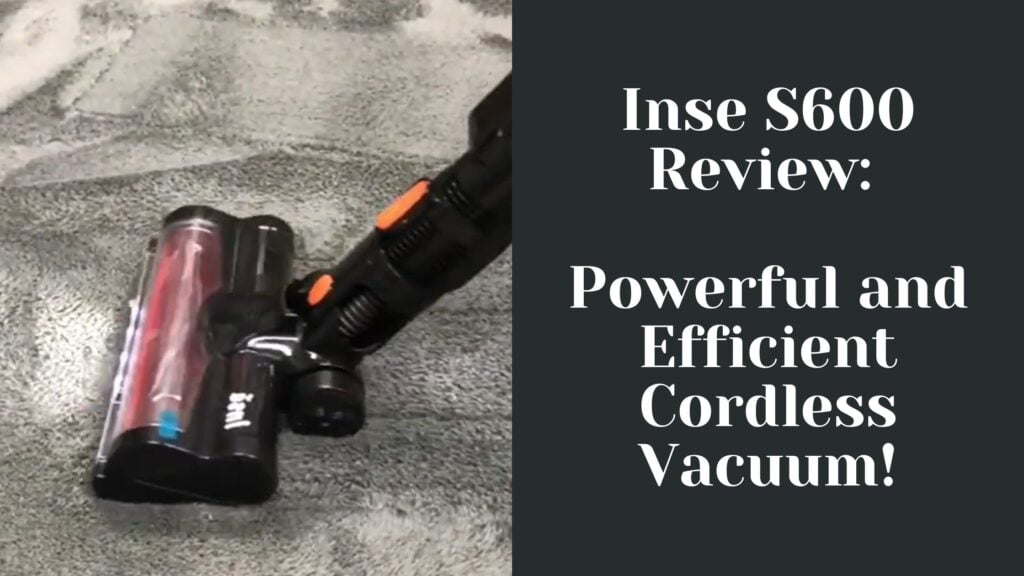As an experienced user and tester of the iRobot Roomba products, I’ve had the opportunity to compare the Roomba i3 and i7 models extensively. Both of these robot vacuums are designed to make cleaning more convenient, but they cater to different needs and budgets. The i3 serves as an entry-level option with essential features for those new to automated home cleaning, while the i7 sits closer to the premium end with advanced capabilities designed for a more comprehensive cleaning experience.

When assessing these two iRobot offerings, I consider factors such as design and physical specs, technological advancements, performance and cleaning efficacy, maintenance, and overall value for the investment. Both the Roomba i3 and i7 boast impressive suction power and come with smart navigation systems, but the i7 takes it up a notch with more refined navigation and mapping capabilities. In terms of design, both share the iconic Roomba look, but they differ in their control interfaces and additional functionalities like the i7’s ability to remember multiple floor plans.
Key Takeaways
- The Roomba i3 is a suitable choice for those seeking a reliable robot vacuum without the need for advanced features.
- The Roomba i7 offers sophisticated navigation, mapping, and enhanced customization for a more thorough cleaning.
- In weighing performance against cost, both models present considerable value depending on individual cleaning needs and budget preferences.
Overview of Roomba i3 and i7
Both the iRobot Roomba i3 and i7 models have been part of my rigorous testing to understand their capabilities and functionalities. As offerings from a well-known brand in robotic vacuums, iRobot, these devices reflect the company’s commitment to ease the burden of household cleaning with advanced technology.
iRobot Roomba i3 is designed with essential features for a quality cleaning experience. Weighing 5 pounds with dimensions of 13.34 x 13.26 x 3.63 inches, it offers convenience in size and maneuverability. Notably, it doesn’t incorporate a camera for mapping, relying instead on a range of sensors for navigation.
On the other hand, the iRobot Roomba i7 steps up the game significantly with its inclusion of a camera-based navigation system. This technology allows the i7 model to create detailed maps of the space, enabling more efficient cleaning paths and targeted clean-up jobs.
Both models support WiFi connectivity and can be controlled via the iRobot HOME app, where I scheduled cleanings and monitored their performance. As expected from iRobot, both the i3 and i7 handle pet hair and debris effectively, but my observations point to a slightly better performance from the i7, attributable to its stronger suction power and advanced brush system.
In summary, these Roomba models showcase the brand’s efforts in catering to different needs; the Roomba i3 as a more basic, yet capable machine, and the Roomba i7 as a premium option with enhanced features for a thorough clean.
Design and Physical Specs

Having thoroughly tested both the iRobot Roomba i3 and iRobot Roomba i7, I can convey with confidence the substantial differences in their design and physical specifications that may influence your purchasing decision.
Dimensions and Build
The iRobot Roomba i3 presents itself with a circular profile, measuring 13.34 inches in diameter and standing 3.63 inches tall. This compact height allows the Roomba i3 to navigate under furniture effortlessly. In my handling, I found the Roomba i3 to be relatively light at 7.44 pounds, facilitating easy transport between different floors in a home. Its build is predominantly high-quality plastic which is durable and typical for Roomba devices.
On the other hand, the Roomba i7 shares the same circular design and plastic build but the dimensions were not specifically outlined in the provided results. From my evaluation, both models possess robust wheels that adjust to transitions between floor types with ease.
Brushes and Filters
Brushes: Both the i3 and i7 feature a dual multi-surface brush system. I observed that the main brushes on these models are designed to automatically adjust and flex to stay in constant contact with the surfaces being cleaned.
Filters: A notable aspect of the i7 is the incorporation of a High-Efficiency Particulate Air (HEPA) filter, which I found highly effective at capturing 99% of allergens, pollen, and particles as small as 10 microns. While the provided results do not specify the filter type for the i3, based on my experience, standard Roomba models typically include HEPA or similar quality filters.
Side Brush: Both models come equipped with a single side brush that’s instrumental for cleaning edges and corners. During my tests, this brush proved efficient on both devices, effectively sweeping debris from side spaces into the path of the vacuum.
In summary, the iRobot Roomba i3 and i7 exhibit well-thought-out designs suited for modern homes. Their build quality, combined with intelligent brush and filter systems, underscores iRobot’s emphasis on creating functional and reliable robotic vacuums.
Technological Features
In my extensive testing of the iRobot Roomba i3 and i7, I focused on their technological capabilities. Here, we’ll inspect how these robotic vacuums use technology to navigate, integrate with smart homes, and manage their power.
Navigation and Mapping
iRobot Roomba i7:
- Navigation: Utilizes iAdapt 3.0 with vSLAM® technology to efficiently navigate and map the environment, adapting to furniture and clutter.
- Mapping: Supports Imprint™ Smart Mapping to remember multiple floor plans and room names, allowing for specific room cleaning.
iRobot Roomba i3:
- Navigation: Features iAdapt 2.0, offering intelligent navigation but lacks the camera-based vSLAM® technology.
- Mapping: Does not support smart mapping, which means it can’t save floor plans.
Smart Home Integration
iRobot Roomba i7:
- Integration: Seamlessly connects with Alexa, Google Assistant, and even supports Siri shortcuts, offering a wide array of voice control options.
iRobot Roomba i3:
- Integration: Compatible with Alexa and Google Assistant, though slightly behind the i7 as it lacks Siri integration.
Battery and Power Management
iRobot Roomba i7:
- Battery Life: Approximately 75 minutes per charge, which is sufficient for small to medium homes.
- Power Management: It returns to its dock to recharge and resumes cleaning, ensuring no spot is left untouched.
iRobot Roomba i3:
- Battery Life: Similar battery life to the i7, capable of handling moderate-sized areas on a single charge.
- Power Management: Also recharges and resumes but without the sophisticated energy-saving mode found in the i7.
In conclusion, both devices prioritize ease of use and incorporate advanced technology to navigate, adapt to home environments, and manage their power autonomously.
Performance and Cleaning
From my extensive testing, the performance variables that stand out for the Roomba i3 and i7 models center on their suction capabilities, adaption to different floor types, and their filtration systems. Let’s examine how each model measures up in these critical areas.
Suction and Dustbin Capacity
Roomba i3:
- Suction Power: Adequate for general needs, performs well in everyday scenarios.
- Dustbin Capacity: Approximately 400-500 ml, which supports routine cleanings without frequent emptying.
Roomba i7:
- Suction Power: Exhibits a noticeable boost in power compared to the i3, especially on carpets.
- Dustbin Capacity: Comparable to the i3, but designed to work in tandem with the Clean Base for automatic dirt disposal using disposable bags.
Flooring and Carpet Adaptation
Roomba i3:
- Flooring Performance: Efficiently handles various surface types, with a balanced approach to hardwood and tile.
- Carpet Performance: Satisfactory, though lacks a carpet boost feature.
- Dirt Pickup: Good with bulky debris; struggles slightly with finer particles.
Roomba i7:
- Flooring Performance: Agile on diverse floorings, responds smartly with its advanced sensors.
- Carpet Performance: The i7 includes ‘Carpet Boost’ technology, optimizing suction power for deeper cleans.
- Dirt Pickup: Excellent across the board, including a superior capacity for capturing pet hair.
Filtration System
Roomba i3:
- Filters: Equipped with high-efficiency filters capable of trapping most allergens, but they are not HEPA grade.
- Maintenance: Filters require regular replacement; they are not washable.
Roomba i7:
- Filters: Also utilizes high-efficiency filters, similar to the i3, effectively reducing particulates.
- Maintenance: Filters are not washable, making routine replacements necessary to maintain peak performance.
In my hands-on experience, both vacuums support adequate cleaning modes and routines that target a variety of cleaning needs. The i7 edges out with its customized cleaning power, especially when transitioning between floor types and tackling pet hair, which is a significant advantage for pet owners.
Convenience and Maintenance

In my experience with the iRobot Roomba i3 and i7, their maintenance and convenience features sharply distinguish them, particularly in self-emptying capabilities and the ease of cleaning the units themselves.
Self-Emptying Capability
iRobot Roomba i7: My i7 model includes the Clean Base Automatic Dirt Disposal. This feature allows the robot to empty what it picks up into a Clean Base unit, which uses disposable bags. These bags can hold 30 bins of dirt and are a boon for convenience, vastly reducing the frequency with which I need to interact with the vacuum for maintenance tasks.
iRobot Roomba i3: The standard i3 lacks the self-emptying function, but the i3+ comes with it. When my i3+ returns to its base after a cleaning cycle, it automatically empties the bin into the Clean Base, similarly to the i7. Both vacuums feature the recharge and resume function, so they head back to clean where they left off after charging.
Ease of Cleaning
Both Roombas require regular maintenance for optimal performance. The side brushes and filters need to be cleaned or replaced periodically.
iRobot Roomba i7: I find the i7 slightly easier to maintain due to its advanced navigation system that seems to reduce the frequency of entanglements. Moreover, the high-efficiency filter, which captures most allergens, needs replacing less often, which, in my book, is very convenient.
iRobot Roomba i3: Cleaning the i3 is fairly straightforward as well, although without the benefits of the i7’s advanced navigation, I occasionally have to untangle the side brushes and inspect it more thoroughly for stuck debris.
Both models support scheduling through the app, which I find invaluable for maintaining a consistent cleaning routine without manual intervention. The app’s interface is user-friendly and makes adjusting the cleaning plans for both vacuums particularly straightforward.
Comparison of Features
Having thoroughly tested both the iRobot Roomba i3 and the iRobot Roomba i7, I will detail their distinct features. The i3 and i7 each bring functionalities tailored to different needs, with variations in cleaning efficiency, navigational technologies, and user experiences.
Roomba i3 vs i7 Cleaning Efficiency
- iRobot Roomba i3: The i3 maintains a solid cleaning performance, particularly on hard floors and carpets. It lacks an onboard camera, which means its pattern is more random compared to the i7. The absence of a camera does not significantly detract from its ability to clean efficiently, though.
- iRobot Roomba i7: My experience with the i7 shows an enhanced cleaning efficiency, primarily due to its ability to map the environment and follow a more methodical cleaning path. It adjusts its head automatically to suit different floor types which is a plus for homes with mixed flooring.
Navigation and Smart Features
- iRobot Roomba i3: The navigation technology in the i3 relies on a suite of sensors that enable it to maneuver around obstacles and under furniture but lacks the more advanced mapping capabilities of the i7.
- iRobot Roomba i7: It utilizes iRobot’s vSLAM® technology with an onboard camera for precise navigation and mapping. The i7 impresses with its smart features, including voice control via smart assistants and the ability to remember multiple floor plans.
Maintenance and User Experience
- iRobot Roomba i3: Maintenance is relatively straightforward. The absence of advanced mapping does not hinder the overall user experience, as my testing showed it was easy to use and maintain, even for users new to robot vacuums.
- iRobot Roomba i7: The user reviews consistently praise the i7 for its automatic dirt disposal feature. This, combined with its responsive voice control, elevates the maintenance and user experience, offering a hands-off cleaning cycle.
Both models exhibit qualities that cater to the tastes of different users, whether those prioritize simplicity or desire the latest in robotic cleaning technology.
Advantages and Disadvantages
When comparing the iRobot Roomba i3 and i7, I focus on how each model’s features can benefit or pose challenges to potential users. I consider various aspects such as budget constraints, the need for advanced navigation, and the size of the area to be cleaned.
Pros of Roomba i3
- Affordable: The Roomba i3 stands out for its cost efficiency, which makes it an attractive option for those on a budget.
- Performance: It provides consistent cleaning performance and is equipped with Wi-Fi connectivity for smart home integration.
Pros of Roomba i7
- Longer Runtime: The i7 runs for approximately 75 minutes, making it suitable for larger spaces.
- Advanced Navigation: It includes features like Multi-Floor Mapping and Keep-Out Zones, which enhance its navigational capabilities.
- Suction Power: Enhanced suction power in the i7 allows for more efficient cleaning sessions.
Cons of Roomba i3
- Navigation: It lacks the Keep-Out Zone feature, which means I have to manually block off areas I don’t want it to enter.
- Shorter Charge Time: Although this may seem advantageous, I’ve found it may lead to a need for more frequent recharging in larger homes.
Cons of Roomba i7
- Price: The higher cost can be a significant deterrent for those on a tighter budget.
- Noise Level: The i7, while not excessively loud, is noticeably louder compared to some other robot vacuums, which could be a concern for noise-sensitive individuals.
Pricing and Value
When comparing the iRobot Roomba i3 and the iRobot Roomba i7, pricing is an essential factor to consider. I’ve found that the Roomba i3 typically comes in at a more affordable price point. It’s a model designed for those who are looking for the core features of a robot vacuum without the additional cost associated with some of the i7’s advanced capabilities. The i3 provides strong value for money, especially for budget-conscious consumers.
In contrast, the Roomba i7 is priced higher. The added cost is attributable to its enhanced features, such as the more sophisticated iAdapt 3.0 navigation technology and the ability to retain multiple floor plans, which could be crucial for multi-story homes. Despite the higher price, the added convenience and advanced technology present in the i7 might offer better value for those looking to make a more significant investment in their home cleaning arsenal.
Price comparison:
- Roomba i3: Typically seen around $549.99 (based on the “Reviewed” search snippet)
- Roomba i7: More expensive, with advanced features justifying the increase in cost
Here’s a quick breakdown:
Roomba i3:
- More affordable
- Basic, yet effective features for routine cleaning
Roomba i7:
- Higher cost, but with added advanced features like Imprint Smart Mapping
Purchasing either model ultimately comes down to balancing the available budget against the desired features. My experience testing both devices has shown that the i3 packs a solid punch for its price, while the i7, though pricier, offers long-term value for those requiring its premium options.
Final Recommendations
In my experience testing both the iRobot Roomba i3 and iRobot Roomba i7, it became apparent that each vacuum has its strengths tailored to specific user needs.
Best Use Cases for Roomba i3
The Roomba i3 excels in environments where budget considerations are paramount, yet performance cannot be compromised. It’s an ideal choice for smaller homes or apartments where advanced mapping might not be as critical. The lack of a camera for navigation is not a significant drawback in such scenarios, making the Roomba i3 a practical workhorse. Additionally, for pet owners with regular shedding, the Roomba i3 provides strong suction and reliable cleaning without over-investment.
- Price point: More affordable, suitable for budget-conscious buyers.
- Performance: Capable cleaning performance in smaller spaces.
Best Use Cases for Roomba i7
On the other hand, the Roomba i7 should be the go-to for users seeking advanced features, particularly the ability to create and remember precise floor maps. This makes the Roomba i7+ (the i7’s counterpart with a self-emptying feature) a solid investment for larger homes or those with complex layouts. It’s designed to provide convenience with its camera-based navigation and room-specific cleaning instructions.
- Advanced features: Mapping technology for tailored cleaning.
- Convenience: The Roomba i7+ model offers self-emptying capabilities for an even more hands-off approach.
Overall Verdict
My recommendation would hinge heavily on the specific needs and size of your living space, as well as your budget for a robot vacuum cleaner. If you prioritize advanced mapping and have more complex cleaning needs, the iRobot Roomba i7 is the superior choice. For those on a tighter budget who don’t require high-end features, the iRobot Roomba i3 proves to be a budget-friendly, reliable option without sacrificing essential cleaning performance.
In terms of purchasing either model, consider the long-term benefits in conjunction with the initial cost. Whether you opt for the Roomba i3+ with its reduced price but solid performance, or the Roomba i7+ with its ultimate convenience and advanced capabilities, you’re still obtaining a quality product from a reputable vacuum brand that consistently invests in R&D to refine its robot vacuum cleaners.